This Option sends
FormTrap documents as faxes using OsFax. OsFax
connects to (Australian based) Fax Service supplier
Osiris.
OsFax is usually activated for specific documents
using Associated File entries or used as a default
option that may be overridden by the Associated File.
More information on
OsFax and Associated Files see Reserved Names.
Click Add New, Edit or Delete button to
change the recipient lists.
More information on Recipient Properties.
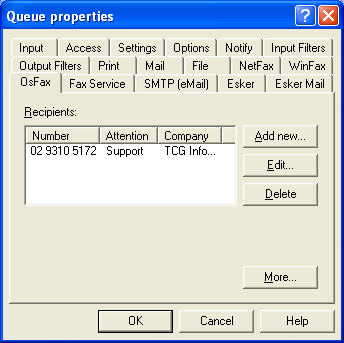
Click the More button to configure OsFax cover
page. |

