|
|
|
| Introduction to
FTSpooler Enterprise - Queue Administrator |
|
|
The FTSpooler Enterprise Queue Administrator is the client
interface to the FTSpooler Server. All the administrative
functions of managing FTSpooler Queues and most of the FTSpooler
settings are performed using this module, which can be run on
the same machine as the FTSpooler Server or remotely over
Windows network or the Internet.The FTSpooler Queue
Administrator is accessed via the Start menu. To launch Queue
Administrator:
- Go to Start menu - All Programs - FormTrap
- FTSpooler Client - Queue Administrator.
- The initial screen of Queue Administrator is shown
below.
More Information on Connecting to
the FTSpooler Server
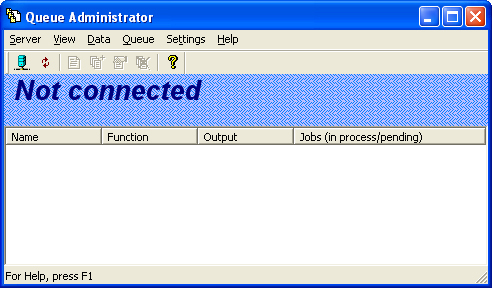
|
|
|
|
|
|

