Click the Add button and available pre-built
output filters will be displayed in the pop up window or select
External Process... to add a new filter.
This options is available only for Enterprise
(Windows Network) connection. World (Internet)
connection restricted to use only the filters that are
registered by FTSpooler Server Console.
More information on Filter Registration in FTSpooler
Server Console
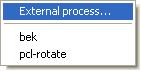
In the Process Filter screen, executable Name
refers to the full path and program required. Enter the path manually or click
the Browse
button.
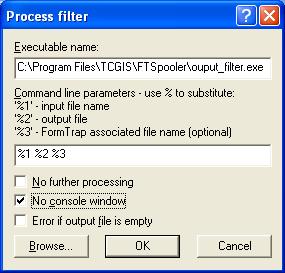
Each filter requires at least two parameters: (%1)
- substituted at run-time with the full path to the
output data file; (%2) - substituted at run-time
with the full path to the filtered file; and (%3)
- substituted at run-time with the full path to the
Associated File that is linked to the FormTrap output.
These parameters must appear in the Command Line
box. Any parameters specific to the filter process
follow the above.
- No further processing halts processing
after the filter has run.
- No console window applies to console
programs only and prevents appearance of the console
window. Note that for non-console applications this
option will result in failure of execution of the
filter.
- Error if output file is empty to enforce
filtering. With this option checked, empty output
from the filter process will record a failure of the
processing of the job, with a record generated in
the failed jobs archive. Without this option checked
the empty output from filter process will be ignored
and the input data will be used in further
processing.
|

