This option sends
FormTrap documents as faxes using NetFax. NetFax
connects to (Australian based) Fax Service supplier
Prodocom. The operation of the system is as follows:
- FormTrap exports the fax via Prodocom software built
into the NetFax tool on the Spooler machine. That
software establishes secure point-to-point connection to
Prodocom and scrambles traffic both ways.
- At Prodocom, the fax is routed to the nearest POP and
eventually placed on the telephone line for final
delivery.
- The status of the fax, including failed faxes for
various reasons are returned to the NetFax tool where
their status can be viewed.
The service is normally used for bulk runs of
documents such as statements, or runs where the volume
overwhelms the fax lines available. Faxes delivered to
anywhere in Australia can be sent at a standard rate.
NetFax can be used to deliver a copy of all documents
for a particular queue to a fixed recipient or a set of
recipients. This may be done to consolidate a copy of
all documents in the hands of the company purchasing
officer, however standard delivery of documents using
NetFax is unlikely.
NetFax is usually activated for specific documents
using Associated File entries or used as a default
option that may be overridden by the Associated File.
More information on
NetFax and Associated Files see Reserved Names.
Click Add New, Edit or Delete button to
change the recipient lists.
More information on Recipient Properties.
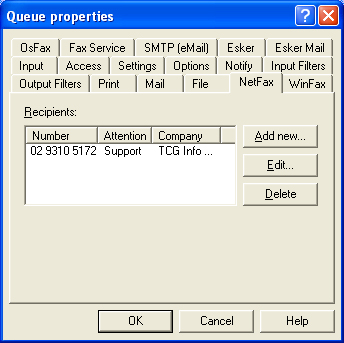 |

