|
|
|
|
Managing Split Rules |
|
|
|
Rule files are used by FTSpooler to identify incoming
data and, optionally, to split that data into separate
documents. These separate documents can then be
associated with different forms or redirected to
different queues in the queue settings. Rule files are
created using FTSplitDef. Typically rule files defined
using FTSplitDef will not reside on the same machine as
the FTSpooler Server. You will need to import theses
rules if you intend to use any of the identification or
splitting functionality.
|
|
|
Top
|
|
Import split rule files
|
To import split rules:
- Choose Add Rule Files from the Data
menu.
- Browse to the folder where your rule files is
stored.
- Select the required rule file. To import more
than one rule files, hold down the CTRL key
down while selecting multiple files.
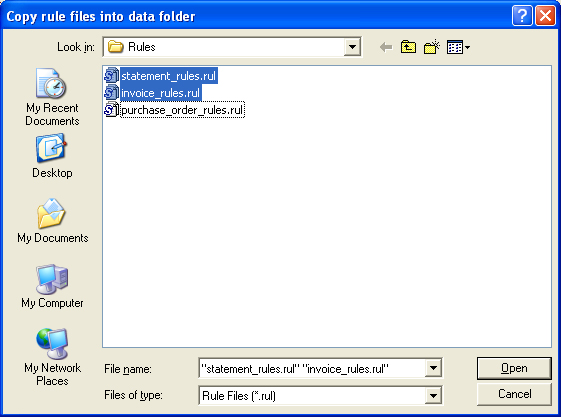
- Click Open to import the file(s). These
will now be accessible to your queues.
|
|
|
Top
|
|
Deleting split rule files
|
To delete rule files:
- Choose Delete Rule Files from the Data
menu.
- The Delete rule files screen containing a
list of available rule files appear.
- Select the file(s) you wish to delete. Left
click the mouse on the highlighted file(s) to
deselected the file(s).
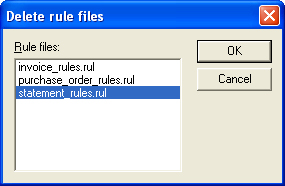
- Click Ok to delete the rule files.
|
|
|
Top
|
|
|

