|
|
|
|
Data Folder Access |
This option allows you to set the user access for
a certain data folder. Access rights can be either Full
or Read only.
- Choose the data folder from the Data folder
dropdown menu that you would like to add the access
permission to.
- Click the Add button to include the user with its
specific access rights. For Enterprise (Windows) connection,
the domain\user format is adopted while World (Internet)
connection only requires a name.
More
information on User Accounts
- Click the Read only or Full button to
alter the permission of the user.
- Click the Edit button to modify the User.
- Click the Delete button to remove the selected
user.
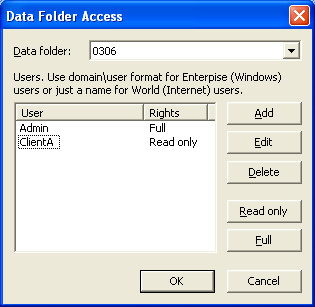
|
|
Top
|
|
|

