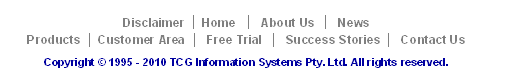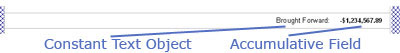|
Carried forward and Brought forward page elements are optional special
detail lines that are printed automatically by FormTrap. As their names
suggest, these detail lines enable progressive totals across pages.
While both can print constant objects, variable data can only come from
the accumulative field or the Base page. A Carried forward is unusual,
this information is normally shown in a Page Footer. Brought forward is
common and usually contained within the detail area.
If defined, the Brought forward detail will print
as the first line in the Detail Area of every page except the first.
Similarly, the Carried forward detail will print as the very last line
in the Detail Area of every page except the last.
|