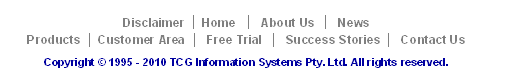| Design and Objects |
 Designing a Static Form
Designing a Static Form |
 Designing a Dynamic Form
Designing a Dynamic Form |
| Objects |
 Creating Objects
Creating Objects |
 Deleting Objects
Deleting Objects |
 Arranging Objects
Arranging Objects |
| Page Elements |
 Creating Page Elements
Creating Page Elements |
 Deleting Page Elements
Deleting Page Elements |
 Arranging Page Elements
Arranging Page Elements |
| Deleting Objects |
|
||||||
|
|
|||||||
|
|||||||