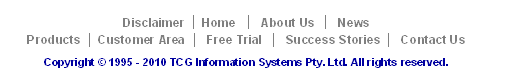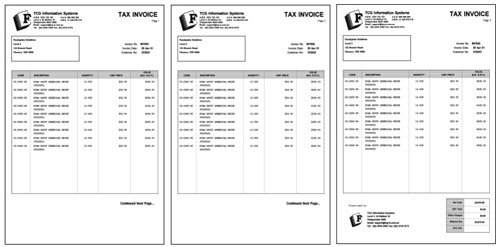| Design and Objects |
 Designing a Static Form
Designing a Static Form |
 Designing a Dynamic Form
Designing a Dynamic Form |
| Objects |
 Creating Objects
Creating Objects |
 Deleting Objects
Deleting Objects |
 Arranging Objects
Arranging Objects |
| Page Elements |
 Creating Page Elements
Creating Page Elements |
 Deleting Page Elements
Deleting Page Elements |
 Arranging Page Elements
Arranging Page Elements |
| Designing a Static Form |
|
|
A static form uses the basic features of FormTrap and reflects the designs of previous versions. The Base page contains the framework for the form and most fixed objects appear on the Base page. Details print within a defined area that is fixed on every page. Forms designed with versions prior to 6.0 and opened with FTDesign are "static" by default. A static form is characterized by:
|
|