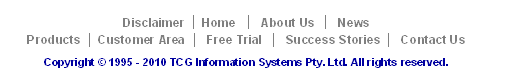|
FormTrap comprises a 32-bit FTDesign module and a 32-bit (normal) or 64-bit (additional cost)
Production System.
For the 32-bit versions, you may be running on either a 32-bit or 64-bit machine.
We will occasionally send out Registry Updates to either FTDesign or to the Production Systems
(Enterprise or SBE Spoolers), you will need to select the correct version of regedit.exe to
install those updates.
|
32-bit program on 32-bit operating system or
|
|
run the .reg file sent to you
|
|
64-bit program on 64-bit operating system
|
|
|
save the registry.zip file sent to you to the machine running that program, also
save it where you saved your original InstallShield program uploaded from the web
site that represents your current installation
stop the program or service
double-click the registry.zip file
click the .reg file shown to update your registry
restart the program or service
32-bit program run on 64-bit operating system - you must select the correct version of regedit.
The 32-bit version is in folder ..\Windows\syswow64\ Do the following:
unzip the registry.zip file sent to you and save the file on the machine to be
updated, also save it where you saved your original InstallShield program uploaded from the web site
that represents your current installation
stop the program or service
connect to the ..\Windows\syswow64\ folder
right-click on the Windows icon at screen left, Properties, open the Windows
Command Processor at the top of the list for a CMD line (DOS Command)
key in the command regedit.exe <registry.reg>
restart the program or service
|

 Registry Update
Registry Update