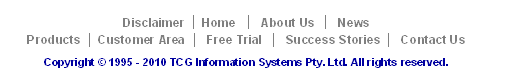|
By grouping objects together, you can control them as a single entity -
useful when you need to move or align or duplicate several objects at
once.
To group objects:
- Select the objects that you wish to group
by holding down the SHIFT key and
clicking each object or by drawing a marquee around them.
- Select Group
from the Edit menu or click the Group
tool button
 on the toolbar.
on the toolbar.
- One set of black handles appears around
the group.
To separate the group of objects:
- Click on the group to select it.
- Select Ungroup
from the Edit menu or click the Ungroup
tool button
 on
the toolbar. on
the toolbar.
|