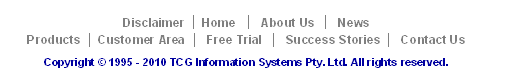| Design and Objects |

|

|
| |
| Objects |
 |

|

|
 |
 |
 |
 |
 |
 |
 |
 |
| |
| Page
Elements |
 |

|

|
|
| Special Tools - Examples |
 |
|
Here are some examples showing alignment tools in operation.
Use Difference between selected objects
nudge option to create quantity columns that are equal in width.
|
|
|
Top
|
| Aligning Objects Example 1 |
Align the left side of an object to the left side of another object.
Select the object to be aligned.
- Select the Left
alignment tool on the alignment toolbar.
- Click on the left side of the
second object.
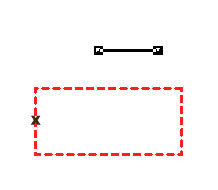
- The first object aligns itself to
the left of the second object.
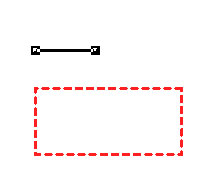
|
|
|
Top
|
| Aligning Objects Example 2 |
Align the left side of an object to the right side of another object.
- Select the object to be aligned.
- Select the Left
alignment tool on the alignment toolbar.
- Click on the right side of the
second object.
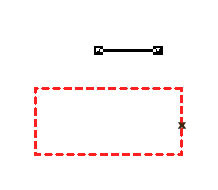
- The first object left aligns itself
to the right of the second object.
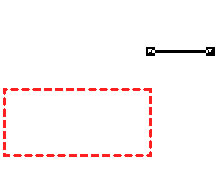
|
|
|
Top
|
| Aligning Objects Example 3 |
Align the top of an object to the top of another object.
- Select the object to be aligned.
- Select the Top
alignment tool on the alignment toolbar.
- Click on the top of the second
object.
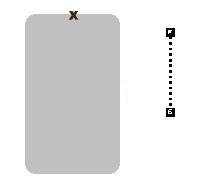
- The first object aligns itself to
the top of the second object.
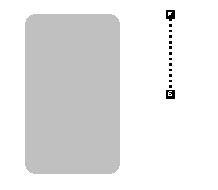
|
|
|
Top
|
| Aligning Objects Example 4 |
Align the top of an object to the bottom of another object.
- Select the object to be aligned.
- Select the Top
alignment tool on the alignment toolbar.
- Click on the bottom of the second
object.
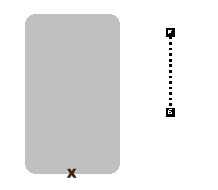
- The first object aligns itself to
the bottom of the second object.
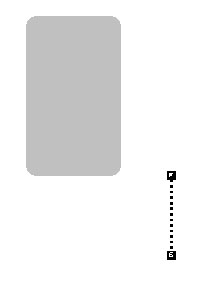
|
|
|
Top
|
| Aligning Objects Example 5 |
Horizontally center a selected object between the left and right sides
of another object.
- Select the object to be aligned.
- Select the Horizontal
center alignment tool on the alignment toolbar.
- Click on the left and right sides
of the second object.
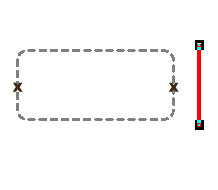
- The first object is horizontally
centered between the left and the right sides of the second object.
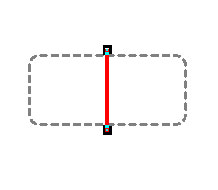
|
|
|
Top
|
| Using Stretch Alignment Example |
Stretch the vertical line to fit the height of the rectangle.
- Select the object to be stretched.
- Enable the Stretching
tool.
- Select the Vertical
center alignment tool on the alignment toolbar.
- Click on the top and bottom sides
of the second object.
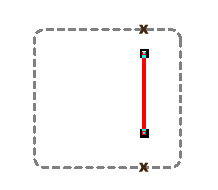
- The first object (vertical line),
is stretched to be the same height as the second object (rectangle).
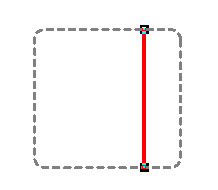
|
|
|
Top
|
|
|
| |
|
|