Multiple Object Properties
 Tool
for Color
Tool
for Color
 Font up one point size, Font down one point size
Font up one point size, Font down one point size
 Bold (or not bold), Italic (or not italic), Underlined (or not
underlined)
Bold (or not bold), Italic (or not italic), Underlined (or not
underlined)
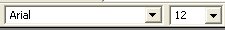 Font and Point size
Font and Point size
Multiple Object Properties
Changing the properties of individual objects can be time consuming, particularly if you have a large number of objects that you need to make the same change to on your form. FTDesign allows you to change the font and color properties of multiple objects using the toolbar.
To change the properties of multiple objects simultaneously:
- Select the objects you wish to modify by holding down the SHIFT key and clicking each object or by drawing a marquee around them.
- Use the Properties toolbar to modify the
properties of the selected objects:
- If you have selected text and barcode objects you can change the Font, Font Size, Font style or Color using the tools on the Properties toolbar.
- If you have selected other objects such as lines, boxes and ellipses you can change the color using the Color tool on the Properties toolbar.



