Changing Object Order
When you create a new object, FTDesign places it on top (in front) of objects already on the page. Object order allows you to control how objects overlap on the same page by putting them in front of, or behind other objects.
There are four options available when modifying object's order:
- Bring to front
 - object brought to the top
most layer
- object brought to the top
most layer 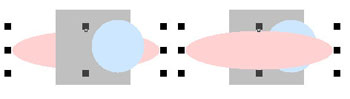
- Front one
 - object brought forward one
layer
- object brought forward one
layer 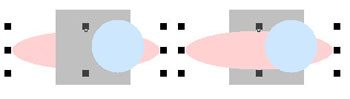
- Back one
 - object sent back one
layer
- object sent back one
layer 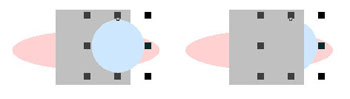
- Send to bottom
 - object sent to the bottom
most layer
- object sent to the bottom
most layer 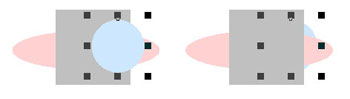
To modify the object's order:
- Select the object you wish to move.
- From the Edit menu, select Order and then choose the appropriate option.
- Alternatively, right click on the selected object and choose the appropriate option from the Order menu.



