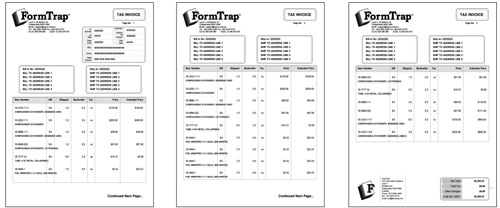Designing a Dynamic Form
In a dynamic form, the Detail Area shrinks and grows to accommodate different sized document headers and footers. This approach is better suited to handling Records mode data and especially repaginated Print Line mode data.
A Dynamic form is more flexible but also more complex to design. Use a Dynamic form for long documents where you require more details per page and/or "C/Fwd" amounts on intermediate pages. In this mode, Page headers may have less detail on pages after the first page of a document, and more space is left on the final page to carry trailer details.
The design process for creating a dynamic form harnesses many of the advanced features of FormTrap. A dynamic form is one on which the framework is not fixed, but will print in different positions according to the size of headers and footers. Little is defined on the Base page and the area in which details print will also be defined dynamically page to page as the form is printed.
A dynamic form is characterized by:
- Dynamic header - using the Report and Page headers you can structure a dynamic heading area which can be used to conserve space on a form.
- Floating Detail Area - the Detail Area moves up or down to accommodate the headers and footers.
- Table object created as needed - the table object surrounding the Detail Area is created with its assigned group header.
- Dynamic footer - using the Report and Page footers you can structure a dynamic footer area which can be used to conserve space on a form.
- C/Fwd is defined as part of the Page Footer and with a B/Fwd within the Detail area on the following page.