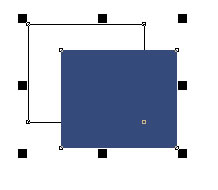Multiple Object Size
Resizing objects to a uniform size is quickly achieved with FTDesign's size function.
There are four options available when resizing objects:
- To widest - resize all objects to the same width as the widest object.
- To narrowest - resize all objects to the same width as the narrowest object.
- To tallest - resize all objects to the same height as the tallest object.
- To shortest - resize all objects to the same height as the shortest object.
Following is one example of adjusting the smaller rectangle to the same size as the bigger one.
- Select the objects to be sized by clicking on each of them while holding the SHIFT key, or by drawing a marquee around the objects. Two or more objects must be selected.
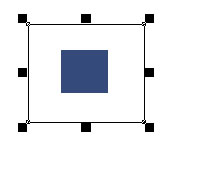
- Choose Size from the Edit menu, and then select To widest option.
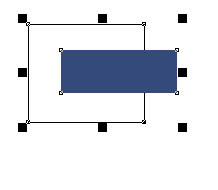
- Choose Size from the Edit menu, and then select To tallest option.