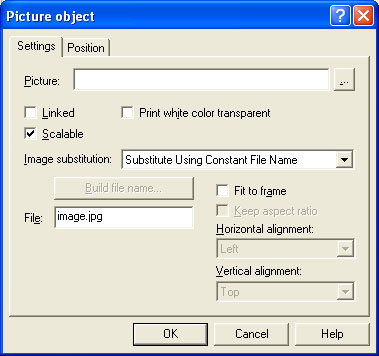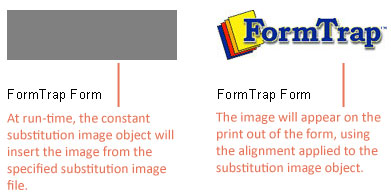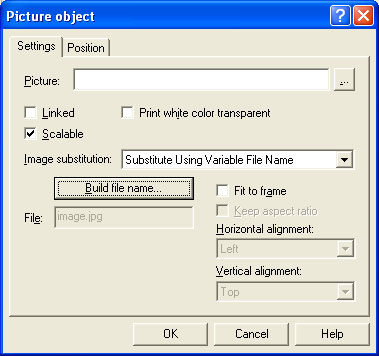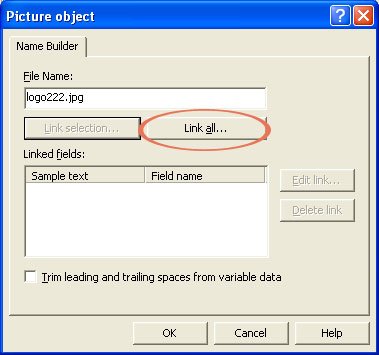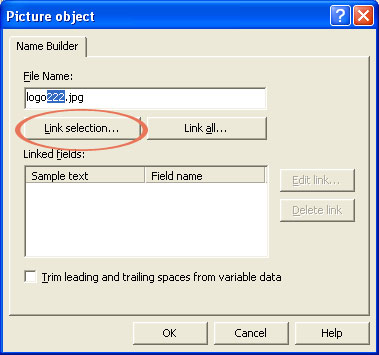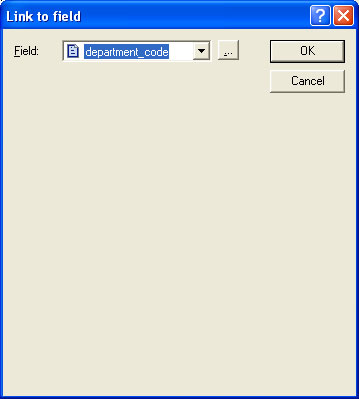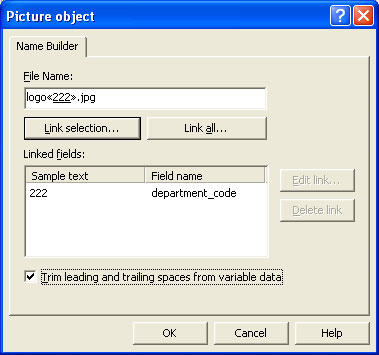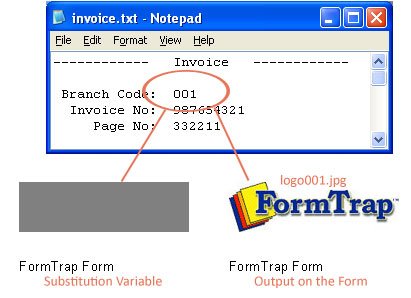|
Getting Started |
Design Environment |
Design Modes |
Design Concepts Special Features | Projects | Repaginator | FTSplitDef |
| Design Concepts |
 Designing a Static Form
Designing a Static Form
|
 Designing a Dynamic Form
Designing a Dynamic Form
|
| Objects |
 Creating Objects
Creating Objects
|
 Line
Line
|
 Rectangle and Square
Rectangle and Square
|
 Ellipse and Circle
Ellipse and Circle
|
 Image
Image
|
 Image Substitution
Image Substitution
|
 Text
Text
|
 Barcode
Barcode
|
 Deleting Objects
Deleting Objects
|
 Arranging Objects
Arranging Objects
|
| Page Elements |
 Creating Page Elements
Creating Page Elements
|
 Deleting Page Elements
Deleting Page Elements
|
 Arranging Page Elements
Arranging Page Elements
|
| Preview the Forms |
 Preview the Forms
Preview the Forms
|
| Image Objects |
|
||||||||||||
|
More information on Barcode Substitution More information on Text Substitution The substitution file is the external file that is opened by FormTrap at run time. Any information in the file will be inserted onto the form using the formatting and alignment applied to the substitution object. |
|||||||||||||
|
|||||||||||||