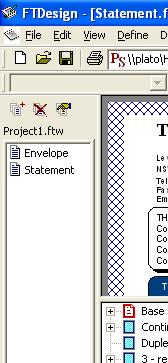|
A project is a file that carries a form or a group of
forms and other indicated files (fonts, graphics) and settings. FormTrap load (.asc)
files are created from the contents of a project.
- The project window appears on the left side of the FTDesign
window.
- The project name appears at the top of the project window
beneath the project toolbar.
- Files in the project are listed.
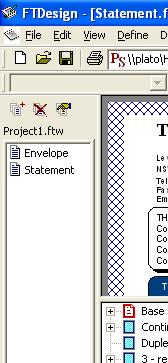
You can perform the following functions using the project
toolbar.
| Tool |
Description |
 |
Add files to project tool -
add form(s) to the project |
 |
Remove files tool -
remove a form from the project |
 |
Project Properties tool -
edit the properties of the project |
|

 Overview
Overview Creating a Project
Creating a Project Project Settings
Project Settings Building the Load (.asc) File
Building the Load (.asc) File