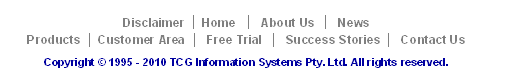|
Salutation
masking from generic files with Last
Name and optionally containing Title, Initials and First Name presents
problems for the user, especially if the local "rules" are intended to
provide the most "acceptable" salutation for the addressee.
This is the data file we'll use, it contains all of the possible
variations for a total of 8 different combinations.
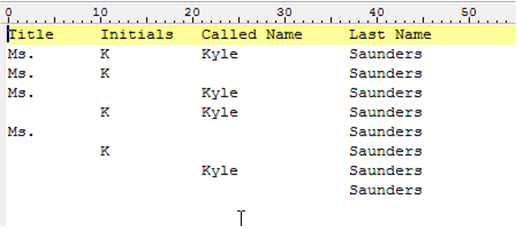
We'll
use Conditional Processing to identify the different combinations, and
to provide the "best fit" salutation from the available
data. Note
that unless we have no Title, the II LastName format is least preferred.
The
Form Definition is attached, and the required output is shown below,
with its original data. You will need to look at the
Conditional
Processing rules (Print Rules tab) for each of the objects, which are
overlapped and shown in different colors.

|
|