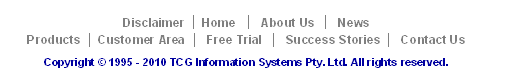|
Klinger wanted
their Order Acknowledgements to be
immediately directed back to customers via a PDF Email, and wanted the
person responsible for the order to be the “From” email address.
Klinger believes this both enhances communication as well as keeping
the Klinger staff members “in the loop” with their clients.
In FormTrap this is simple, PROVIDED two pieces of data are present in
the incoming data. These are:
either the Client Email address or the Client Number (see
below) to select the email address for the client;
and the Klinger Employee email address or Employee Identification
(see below) to select the From email address. In Klinger’s case this is
the employee initials. Substitution uses known data to access and
insert other data (identified by the known data). In this case Client
Email is identified by the Client Number and Sender Email is identified
by Employee Initials. These are typical examples, showing the actual
screen shots from the FormTrap Developer’s Kit that provides the data
source to FormTrap:
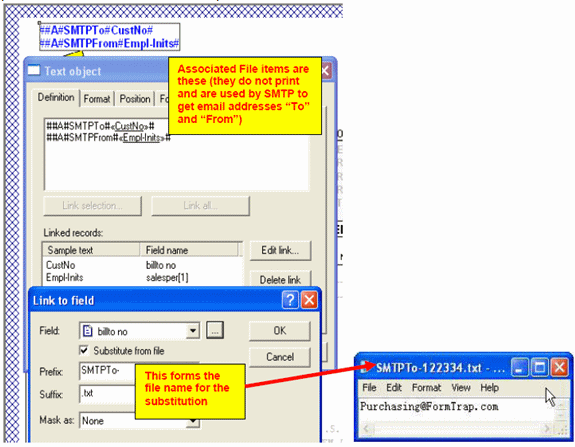
“billto
no” is inserted between prefix and suffix to give file name:
SMTPTo-122334.txt (for Customer 122334), content is the email address
of the client.
Similarly, Employee Initials are used to form a file name containing
the correct Email Address for SMTPFrom as shown below:
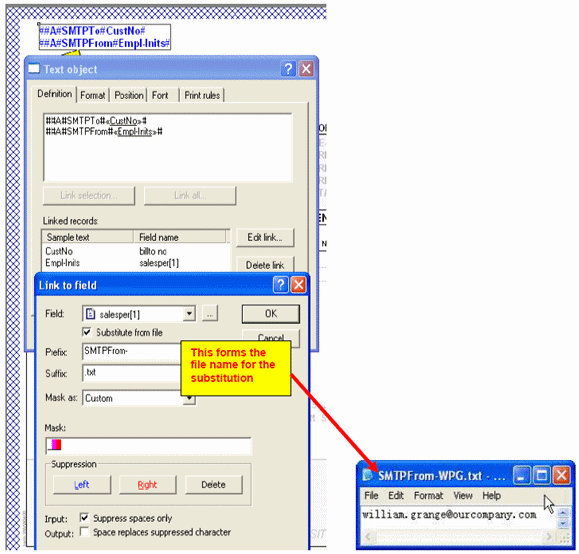
“salesper[1]” is inserted between prefix and suffix giving this
as the file name: SMTPFrom WPG.txt (from WPG as sales person’s
initials).
Populating the required substitution files for
both the client email addresses and the Klinger staff email addresses
completes the exercise. Email address are simple .txt files and can be
automatically transferred from other systems.
The
result for Klinger is a personalized email, from their sales staff member,
produced and sent within seconds of completing the order. This provides
better customer service, early detection of errors and their correction
and better intercompany communications – and all fully automatic
under FormTrap’s control.
|
|