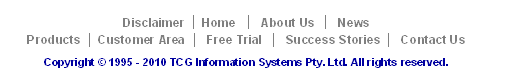|
Deleting an entry will erase all the areas and rules
under the entry, and cannot be undone.
To delete an entry:
- Select the entry you wish to delete.
- Select Delete from the Edit
menu.
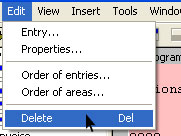
To delete an area or rule:
- Select the area or rule you wish to delete on either
Areas Window or Mapping Window.
- Select Delete from the Edit menu, or the
Delete
tool
 button on the toolbar. button on the toolbar.
|