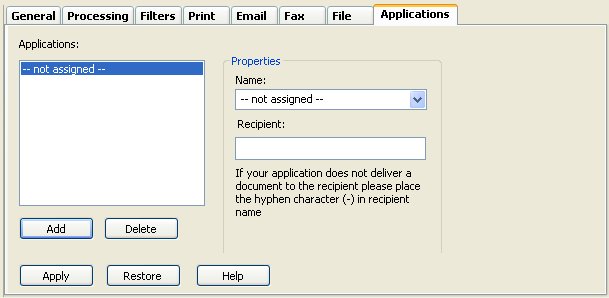Queue Properties
Select the queue to change by highlighting it. Update the queue settings in the Properties Bar on the right side of the FTSpooler Window.
Applications Tab
This option allows the use of customized third party application(s), including user-written programs. The programs do not produce a modified file for continued spooler activity, instead they are used for discrete user-specified purposes unrelated to FormTrap processing.
Note: FTLabelPrint is invoked as an Application.
More information on Application Setup
To add a customized application:
- Click the Add button to add a new application.
- Select the required application from the Name list.
- Enter Recipient for the application if required, otherwise key the hyphen (-) meaning no recipient.
- Click the Add/Delete button to edit the filters.
- Click the Apply button to save the changes.