Print to ANY Windows Printer
Overview
This facility is only available for PCLXL (PCL6) files where the "Print to ANY Windows Printer" chargeable option is included in the FormTrap system.
FormTrap Version 8 (Processing tab) Data Folder must select Language as PCLXL (PCL6).
FormTrap Version 7 (Processing tab) Data Folder must show the PCLXL (PCL6) symbol. ![]()
To print to other Windows printers, use a filter for each different printer you want to print to.
The table shows relative file sizes from which the demands of the process, especially for PostScript, is shown. Converted files are larger by a factor of 20 - 30 over the equivalent direct outputs, although the PDF file produced from PostScript is still small and efficient.
A four page “Accounts Report” formatted with FormTrap in Arial True Type font, compressed down from a seven page original was used as the text file. The form file and data files may be downloaded from here:
Download PCLXL-to-Any-Windows.zip
Printer used is an HP Color LaserJet 4600 printed in B&W with no logos:
Print Language File size - Bytes Original Text File 34,025 PCL5 172,761 PCLXL (PCL6) 305,708 PostScript 351,542 PDF from PostScript 74,128
Converted via printer drivers from the original PCLXL (PCL6) file via filter:
Original PCLXL (PCL6) 305,708 to Canon iP100 ink jet 3,620,241 to PCL 5,599,651 to PostScript 10,074,461 to PDF from PostScript from PCLXL 142,213 to PCLXL 632,033
Setup
Filters are required to print to other windows printers from PCLXL (PCL6). Please set up individual filters for each printer you wish to use. PostScript output can also be set up this way (at around 30 times the size, with corresponding processing time).
To Define a new Filter
- Open the Filters tab and use the PCLXL to Printer filter as a model.

- Go to Start, Printers and Faxes, select the required printer and go to Properties. Select the printer name as shown and copy the name.

- Set up a new Filter. Paste the copied name in place of the printer name in Description and Arguments. If the printer is via a Print Server (on Plato in the example), include that into the printer name, as \\server\ (\\ plato \ below).
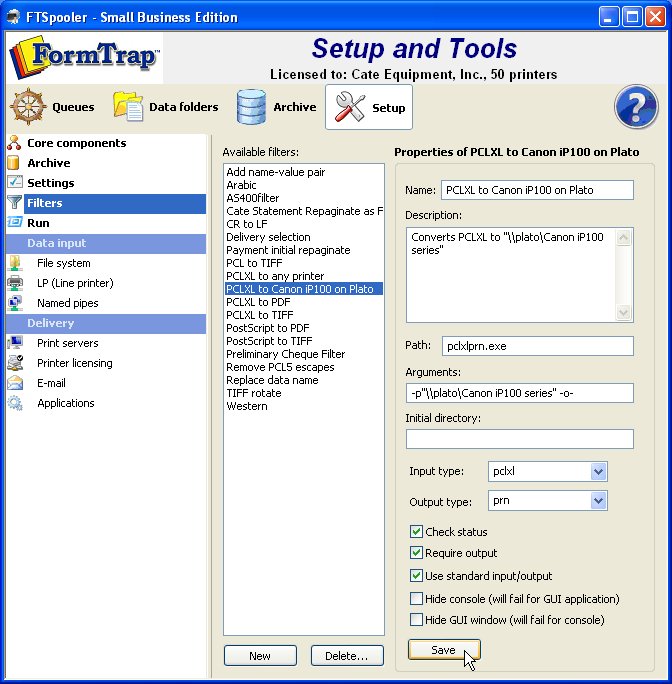
- Replace Printer in the Name with a modified version with no slashes (and short enough to be able to see all the description). This is the final Filter:
- Replace Input type with pclxl and Output type with prn.
- Check these under Output type:
Check status
Require output
Use standard input/output
Hide console
Hide GUI should be Unticked
-
Save to record this as a new filter.
You can set up as many different filters as there are printers you want to print to.
To print to any Windows Printer
Your queue must print PCLXL (PCL6).
FormTrap Version 8 (Processing tab) Data Folder must select Language as PCLXL (PCL6).
FormTrap Version 7 (Processing tab) Data Folder must show the PCLXL (PCL6) symbol.
In the Print tab:
Select the printer from the list and select the corresponding Filter from the list. Apply to finish.


