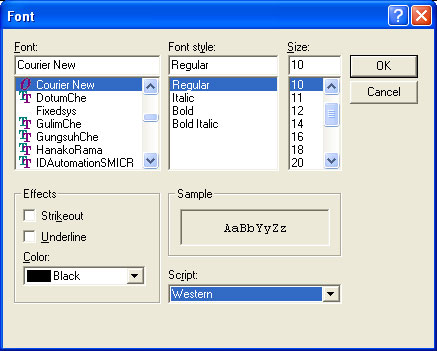|
The Repaginator provides the option to change the
display font for the input data file and the repaginated output.
To change the font in Repaginator:
- Choose Font from the Tools
menu.
- In the Font dialog box,
- Font - select the font type.
- Font Style - font can be Regular,
Bold, Italic or Bold Italic.
- Size - select the size of the font.
- Effects - check the Underline box
for the text to be underlined.
- Color - select the color of the
text.
- Script - the script that determines
in which writing system to show the print stream in the
Repaginator window.
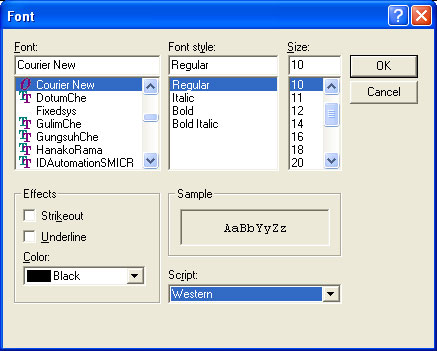
|

 Overview
Overview Loading a Sample Data
Loading a Sample Data Entry
Entry Tools
Tools Options
Options
 Test
Test
 Font
Font
 Running Repaginator from a Command Line
Running Repaginator from a Command Line