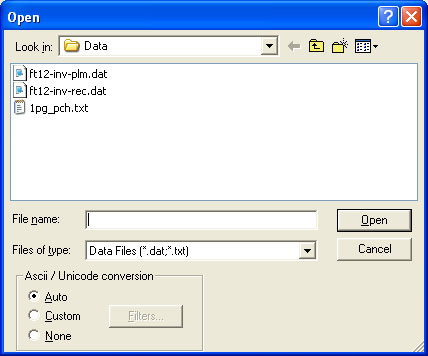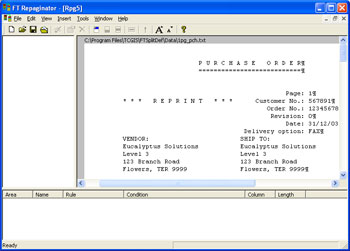|
Getting Started |
Design Environment |
Design Modes |
Design Concepts Special Features | Projects | Repaginator | FTSplitDef |
| FormTrap Repaginator |
 Overview
Overview |
 Loading a Sample Data File
Loading a Sample Data File |
 Entry
Entry |
 Tools
Tools |
 Running Repaginator from a Command Line
Running Repaginator from a Command Line |
| Loading a Sample Data File |
|
|
To open a sample data file to create your repagination rules with:
|
|