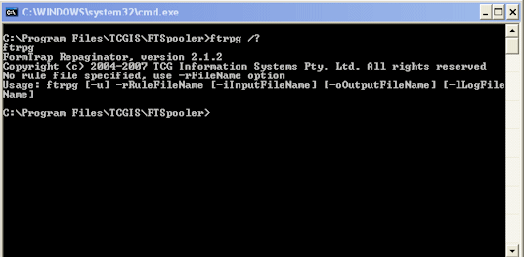|
Getting Started |
Design Environment |
Design Modes |
Design Concepts Special Features | Projects | Repaginator | FTSplitDef |
| FormTrap Repaginator |
 Overview
Overview |
 Loading a Sample Data File
Loading a Sample Data File |
 Entry
Entry |
 Tools
Tools |
 Running Repaginator from Command Line
Running Repaginator from Command Line |
| Running Repaginator from a Command Line |
|
|
|
The parameters for Repaginator are as below. The program may be run from a command line prompt or as a filter from the FormTrap Spooler (any version).
The command line in this case would look like this:
Or in case when standard handles are used just:
The optional –u parameter is used only on UNIX platforms when one or more file names contain non-ascii characters. In this case the command line itself should be UTF-8 (Unicode) encoded. |
||
|
||