| Design
Concepts |

|

|
|
|
|
Objects |

|

|

|

|

|

|

|

|

|

|

|

|
|
|
|
Page Elements |

|

|

|
|
|
|
Preview the Forms |

|
|
| Text Objects |
 |
|
To add a symbol character in FTDesign:
|
|
Copy Symbol in Character Map |
- Open Windows Character Map. Select Start Menu >
Run > and type "charmap"
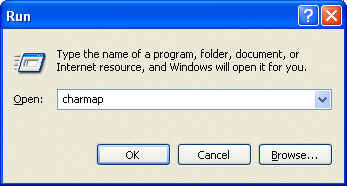
- Click OK
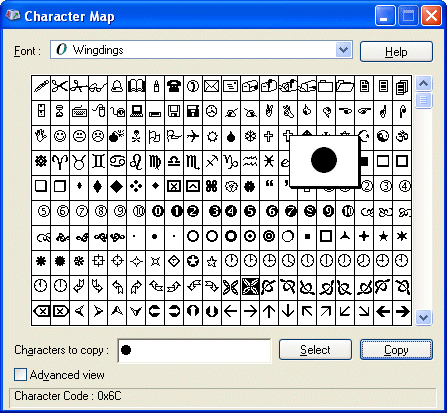
- In Character Map mark the required symbol and press Select,
then Copy.
|
|
|
Top
|
|
Insert Symbol in FTDesign |
- Create a new text object.
- Paste (CTRL + V) the symbol in the definition tab.
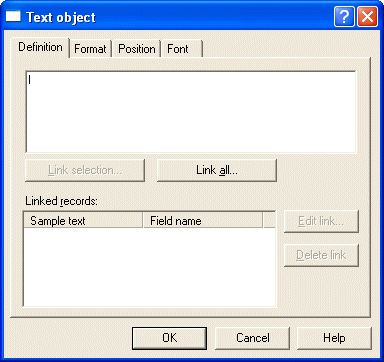
- On the Font tab, select the same font as was used in
Character Map.
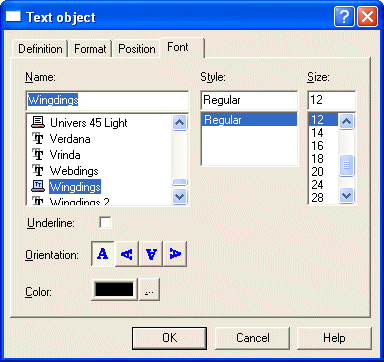
-
Click OK.
Note: The character may not appear
correctly in the definition tab, nor on the form design,
but will print correctly.
|
|
|
Top
|
|
|
| |
 |
|
| |
|
|
|


