Mail uses Microsoft Messaging
Interface (MAPI) to deliver jobs to e-mail, fax or other
types of recipients supported by MAPI.
Usually MAPI is installed on the system as a part of
Microsoft Outlook®
installation, and only e-mail transport is enabled by
default. Use Outlook to add other message transports
(like Microsoft Fax). Use of this delivery mechanism
requires prior setup of the profile used to access MAPI.
You
must configure your Mail Profile before using the Mail
option.
More information on Configuring Mail Profile
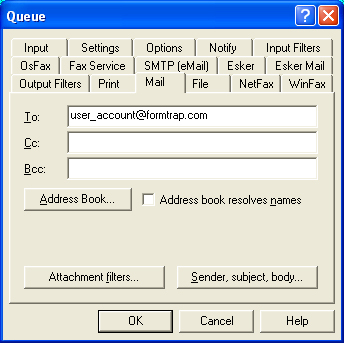
Address Book button invokes the Select
Recipient(s) dialogue that allows a choice of
recipients from Outlook's address books. Address
book resolves names can be checked prior to invoking
address book to ensure that Outlook attempts to resolve
names specified in a dialog box.
This option affects the behavior of the Address Book
dialog box only and is not relevant to run-time
operations. If the address cannot be
resolved during delivery the job fails and a record is created in
the
failed jobs archive.
More information on Attachment Filters and Sender
Details |

