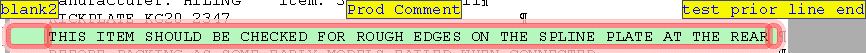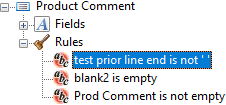Rules and Area Evaluation Order
(how to use them, how to distinguish between different print lines)
Rules define Areas, Areas are evaluated in user defined sequence. The rule-of-thumb for area evaluation is:
| Master | from Page 1, defaults to first |
| Redundant subsequent header | not Page 1, header, include detail header |
| Redundant detail header | from Page 1, unless there are no Header Comments, in which case define the first page header to include the detail header lines |
| Other redundant lines | continued, carried forward, underlines etc. |
| Totals | from last page of document |
| Header comments | from Page 1 |
| Detail lines | from most specific to least specific |
Select the Area, Evaluation order tool ![]() to change the order of evaluation. "Loose" rules
with no fixed constants should be evaluated lower than fixed rules.
Select an evaluation order to pick up difficult situations, such as
below:
to change the order of evaluation. "Loose" rules
with no fixed constants should be evaluated lower than fixed rules.
Select an evaluation order to pick up difficult situations, such as
below:
Consider these (red) lines from a QAD PO, they are to all intents and purposes identical in that their data is unstructured, meaning the rules you can apply are "empty" and "not empty" and where the line ends - there are no "fixed" literals at all and product additional descriptions end early .

The first three are Master Comments (zero to many lines), the "KICKPLATE" line is a Product Description of one line only, always present as the final line of a product, and the last two are Product Comments (zero to many lines).
This is how they are detected and resolved:

Master Comments are the first evaluated where a tick in Header comment on master record segregates Header from Product Comments. When ticked, evaluation for Master Comments stops immediately any record other than master is found (such as any detail record).
- Prod Name:
- This is resolved by being an area in Product, following the fixed Product record and the four optional areas (Revision, Site, Supplier and Manufacturer). Evaluate this prior to the Product Comment, and recognize based on blank1 exactly spaces, description not empty and test after line end is exactly (no data), rule shown after:
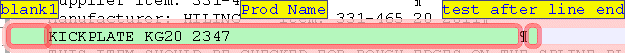
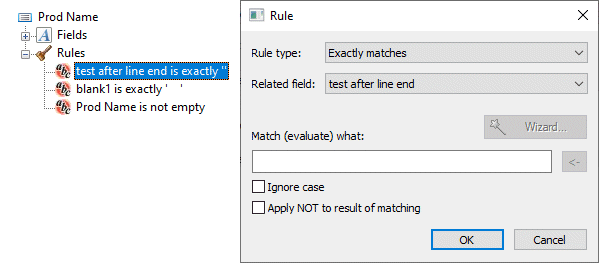
- Product Comment is recognized by being
a record evaluated after Product Description, same tests,
except test prior line end, which is the same
test with Apply NOT to result of matching ticked.