Drag n Drop Data Fields
This provides a fast way to move a number of data objects onto the form quickly, and saves a great deal of time when defining for a new system (if you have forms for the same system, Copy and Paste Form is faster, see HERE).
Once the objects are there, they can be further processed regarding position, font, color and formal for numeric and date objects. Drag 'n drop moved fields, variables and formula from the Data list to the form design.
Have the FormTrap Project:name-of-form (form) screen current, where more than one (form) screen is shown, the screen shown in bold is the target.
Select the Record required, in the Data list, open Record and Area, then expand Fields, Formula and Variables so you have individual access to data fields. Drag 'n drop names directly to the form.
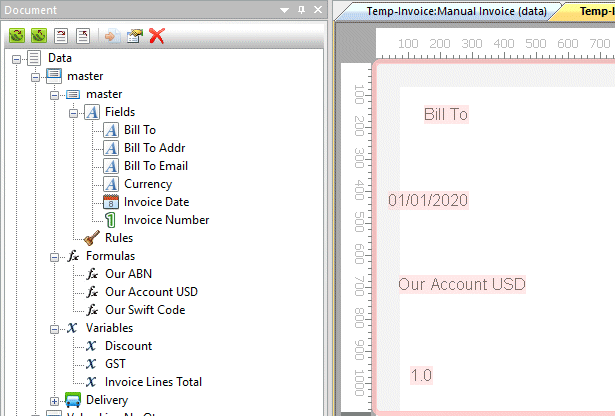
This shows text, numeric and date fields dropped on the form.
Text fields show the name of the Drag 'n Drop field, Dates show as 01/01/2020 and numeric fields show as 1.0.

This shows the same fields with their field names (via the ![]() Data Source icon in
the Data group).
Data Source icon in
the Data group).



