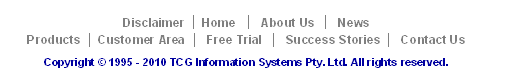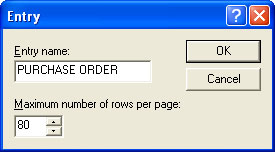| FTSplitDef |
 Overview
Overview |
 Loading Data File
Loading Data File |
 Entry
Entry |
 New
New |
 Delete
Delete |
 Load
Load |
 Properties
Properties |
 Evaluation Order
Evaluation Order |
 Rules
Rules |
 Options
Options |
 Splitting
Splitting |
 Examples Examples |
| Creating a New Entry | |
|
Entries and rules are created differently for Records mode data/forms, see example here. To create a new entry:
The new entry appears in the bottom left hand corner of your FTSplitDef screen. You can now load a sample data file and start adding rules in. |
|
| Top | |