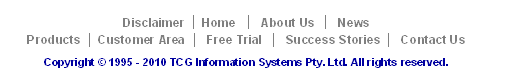|
Before you begin designing a Print Line form, you
will need a sample data file from your application to use for mapping
fields and testing your form. For best results, you should select a
data file that includes the maximum amount of data that may appear on
any given page and contains at least one multiple page document as it
is the variation across input pages that allows you to define when to
print sub-forms, group headers and different types of detail lines.
Check that you have all of the variation in detail lines included in
your sample file(s).
FTDesign will load any Unicode text file to use
for print mapping. Non-Unicode files (normally ASCII) will convert to
Unicode as they are loaded into FTDesign.
|

 Overview
Overview  Input Data
Input Data  Loading a Sample Input File
Loading a Sample Input File  Repagination
Repagination  Defining Variables
Defining Variables  Mapping the Variables
Mapping the Variables  Establishing Comparison Rules
Establishing Comparison Rules  Overview
Overview  Pre-defined Variables
Pre-defined Variables