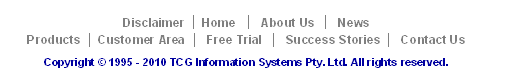|
The data sent to FormTrap in Print Line mode is
unchanged from the original application. Unlike Records mode, the
purpose of Print Line mode is to extract data from a print stream as it
is generated by the application. FormTrap achieves this by mapping
areas of the print stream data for print line extraction. Most print
streams with more than one simple detail line should have been run
through the Repaginator first, to remove redundant lines and to move
total lines behind the Header (they can then be treated as part of the
header). These steps simplify Print Line form design as well as
allowing use of some of the advanced features.
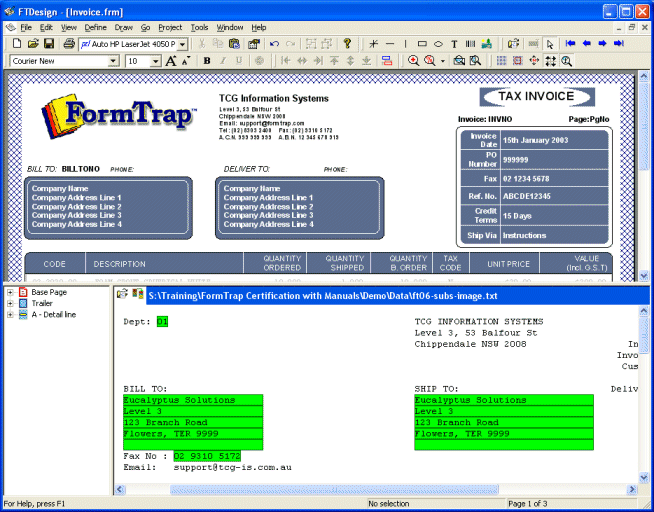
Print line extraction is the process of
identifying fields in the print line data and linking them to the field
names allocated to variable text objects on the form. Data is
identified according to its position on a page in the print stream and
linked to the form by highlighting areas of sample text. This is called
print mapping.
|

 Overview
Overview  Overview
Overview  Pre-defined Variables
Pre-defined Variables