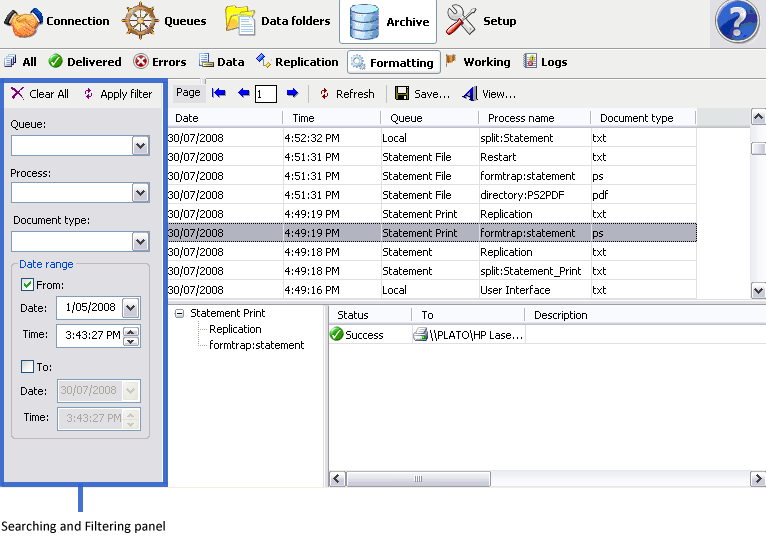Using the Archive
FormTrap Server keeps all the job processing and delivery information in one job archive and provides different views, as below:

FormTrap Archive shows three panels: searching and filtering,
main panel and detail panel.
More information on FormTrap Archive Database
View Replication Records
Select the Replication button under Archive from the top navigation bar. The Formatting view's detail panels have the replication structure and delivery status panels at the bottom which provide additional information. In the searching and filtering panel, specify searching criteria to retrieve data records.
More information on Search and Filter Archive Records
In the main panel, FormTrap Server shows each of the formatting process for each job:
- Date/ Time - of submission
- Queue - the queue the data was processed in
- To - the recipient of the completed document
- Type - the replication type. There are two types: Root
and Child.
- Root - a topmost queue that has no parents.
- Child - a queue that has parent-queue(s) and may have child-queue(s).
In the replication structure panel, view the tree structure below the selected queue (if any).
In the delivery status panel, FormTrap Server shows:
- Status - job status
- To - queues to which the document is replicated
- Error Description - errors in the replication process