|
If you have an existing installation of FTSpooler, you will be
given the option to convert your archives when you install
FTSpooler Enterprise. The process convert your existing
Successful and Failed Jobs Archives to the new format required
by FTSpooler Enterprise. This task can be done separately after
installation.
You should also note that large archives
may take a long period of time to convert.To convert your
archives after installation:
- Ensure that you are logged in under the FormTrap profile.
- If they are running, stop both the FTSpooler Server
and
FTSpooler Database Server services.
- Browse to your FTSpooler directory.
- Run DbCvt.exe. The screenshots of the Archive
Converter is shown below.
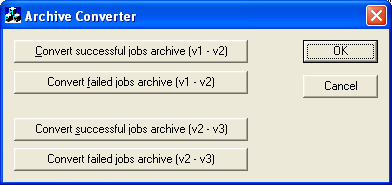
- If your previous version of FTSpooler was number 4.5x or
above, click:
- Convert successful jobs archive (v2-v3)
- Convert failed jobs archive (v2-v3)
to your existing archives.
- If your previous version of FTSpooler was older than
version 4.5m, then you need to convert your archives to
version 2 first. to do this, click:
- Convert successful jobs archive (v1-v2)
- Convert failed jobs archive (v1-v2)
then go back to step 5.
- The progress of your conversions will be displayed.
- Once the process is complete, click OK to exit
the Archive Converter.
|
|

