|
It is important that both services be logged in under the
FormTrap profile when they are running. If they are not, jobs
sent to FTSpooler Server will not be recorded in the FTSpooler
Archive.
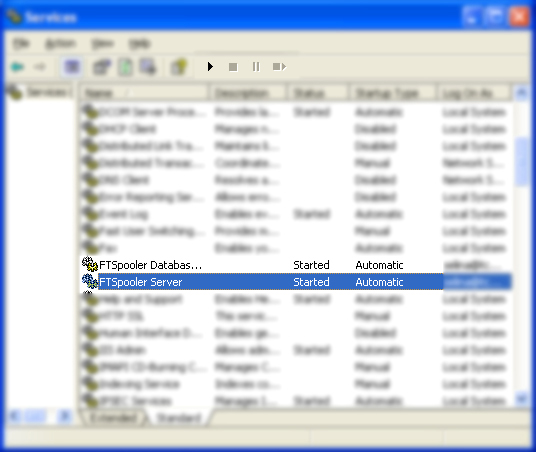
To configure the FTSpooler Enterprise services:
-
Choose Settings from your
Control Panel.
-
Select the Administrative Tools
option.
-
Select the Services option.
-
In the list of services, you will see
FTSpooler Database Server and FTSpooler Server.
Double-click either of them to configure the service.
-
The Properties dialog for the
service will appear.
-
On the General tab, change the
Startup type to Automatic.

-
Select the Log On tab.

-
Select This account and enter the details
for the FormTrap profile created earlier.
-
Enter the password as required.
-
Repeat for the other FTSpooler service.
|
|

