|
This option allows you to alter locations of
special folders used by FTSpooler.
File input root folder - the root folder for data
input via the file system. For each queue that has input from
file system enabled, a folder is created under this folder.
More Information on Queue Input - File System
Archives Folder - the folder for storing
successful or failed jobs archive information.
Rule Files Folder - the folder for storing
rule files (.rul) that are used by queues for document
identification and split purposes.
Form Data Folder - the root
folder for storing data required for formatting documents i.e.
forms extracted from a load file and substitution files.
Click Copy data to new location before pressing the
Change button if you want to copy relevant data to the new
folder, otherwise do it manually. This process will stop
FTSpooler Services.
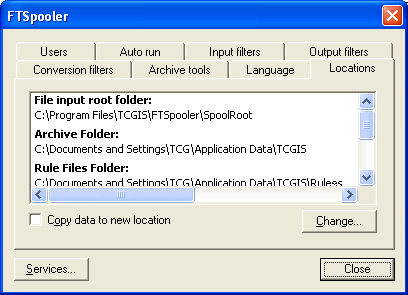
|

