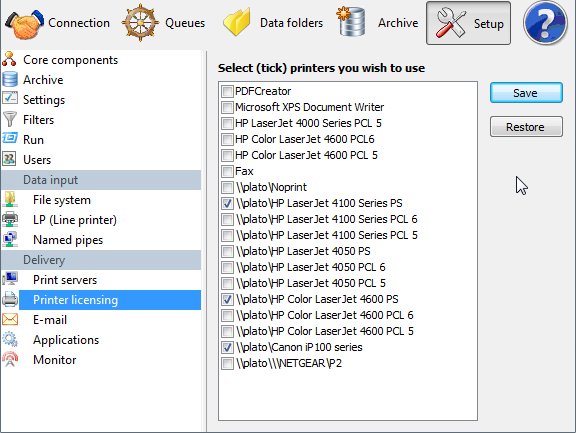Printer Licensing
FTSpooler is licensed to a given number of printers.
The list of printers is copied from printer servers known to FTSpooler and must include one local or networked laser printer with (Version 8) PCLXL (PCL 6) or PostScript driver, or (Version 7) PCL5 or PCLXL (PCL 6) or PostScript driver.
You may tick and print to other printers/drivers using the "Print to ANY Windows Printer" option from files output as PCLXL using a filter. GUI drivers such as PDF drivers DO NOT WORK and will time out. GhostScript PDF conversion from PostScript is provided.
Note: FormTrap produces print-ready files for laser printers and requires just the physical address, hence you may choose just the one driver for a given printer (say the PostScript driver) and print in PCL5 or PCLXL or PostScript to it. Some older/deficient printers may not operate with Unicode, test files are available within the Knowledge Base (keyword "Printer Test"). This DOES NOT apply to the "Print to ANY Windows Printer" option which relies on the driver. Observations on specific printers that fail are available form the KB (keyword "Print").
More information on Print to ANY Windows Printer
More information on Printer Servers
To configure printer licensing:
- Check the printers in the list that you wish FTSpooler to print to, up to the maximum number of licensed printers.
- Click the Save button.