Filters
This option allows addition or removal of filter(s), and management of the filter's properties such as name, description, path and input/output type. Filters MUST deliver a modified version of the input file back as output, otherwise you will get a Spooler error Filtering: empty output file produced by process [C:\Program Files\TCGIS\FTLabelPrint\FTLabPrt.exe] with arguments ….
Note: Do not register FTLabelPrint as a filter, it is an Application.
To add a filter:
- Click the New button
- Name the filter and provide a brief Description.
- Enter the Path to the filter. Path could be in absolute form, or relative to the FTSpooler’s Installation Directory (%ftinst%) or any other directory specified by the ‘PATH’ System environment variable. For the purpose of maximum portability it is recommended to place all executables in the %ftinst% directory and specify just the executable name (without path).
- Enter the command line Arguments. If you are not using the standard input and output devices (Use standard input/output checkbox) the input and output files are specified in the command line using “%1” and “%2” parameters. You are responsible for correctly quoting the command line arguments.
- Initial directory is usually left empty. In this case it defaults to the executable’s location.
- Choose the Input type and Output type from the dropdown menu.
- Check other options if applicable:
- Check status
- Require output
- Use standard input/output
- Hide console (will fail for GUI application)
- Hide GUI window (will fail for console)
- Click the Save button.
To delete a filter:
- Select on the filter to be deleted.
- Click the Delete button.
- Confirmation dialog box pops up.
- Click Yes to finish.
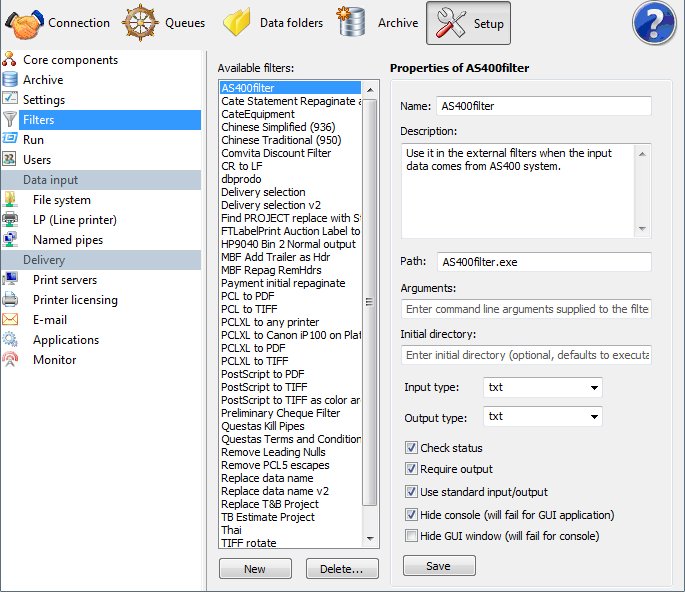
Note: The PostScript to PDF filter includes the Compatibility Level required, this is supplied as 1.3 but can be changed to 1.4 as shown.

