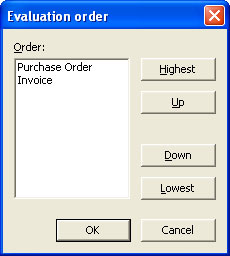Evaluation Order of Entries
It is most unusual to have more than one entry in a Repaginator file, however has been allowed for. If your repaginator file contains more than one entry, you can modify the order in which those entries are tested. Entries with the most precise rules on the header should be placed at the top of the list.
To modify the order of entries:
- Select Order of entries from the Edit menu. The Evaluation order dialog box opens.
- Select an entry and click an ordering button to move the entry
either up or down in the Order list.
- Highest - move the entry to the top of the list.
- Up - move the entry up one place in the list.
- Down - move the entry down one place in the list.
- Lowest - move the entry to the bottom of the list.
- Click OK to save the changes.