Delete and Entry, Area or Rule
Deleting an entry will erase all the areas and rules under the entry, and cannot be undone.
To delete an entry:
- Select the entry you wish to delete.
- Select Delete from the Edit menu.
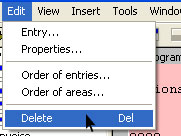
To delete an area or rule:
- Select the area or rule you wish to delete on either Areas Window or Mapping Window.
- Select Delete from the Edit
menu, or the Delete tool
 button on the
toolbar.
button on the
toolbar.



