Tools - Options
You can customize the colors of your areas and rules in the Options, as well as modify other options, to help you in the design and maintenance of your Repagination rules.
To configure the Repaginator options:
- Select Options from the Tools menu.
- In the Options dialog box (recommended to tick
both):
- Check the Apply underlying text after move / resize box to change the value of the underlying string in the print stream as you move or resize the rule.
- Check the Apply underlying text after create box to automatically populate the Value checkbox of your match rules as you create each match rule on an area.
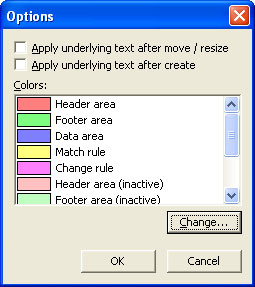
- To change the color of an area or rule, select the area or rule you wish to change and click Change.
- The Color dialog box will be displayed. Select a new color from Basic colors, Custom colors, or Color matrix and click OK.
- Click the OK button to save your Repaginator options.



