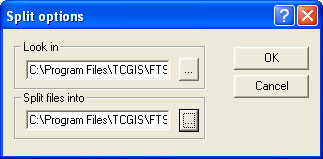|
Getting Started |
Design Environment |
Design Modes |
Design Concepts Special Features | Projects | Repaginator | FTSplitDef |
| FTSplitDef |
 Overview
Overview |
 Loading Data File
Loading Data File |
 Entry
Entry |
 Rules
Rules |
 Options
Options |
 Font
Font |
 Preferences
Preferences |
 Split Options
Split Options |
 Splitting
Splitting |
 Examples
Examples |