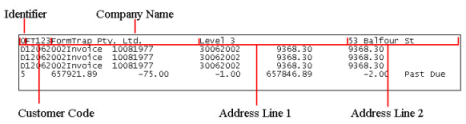|
In Records mode, the first column of each line is a page
element identification and will indicate to FormTrap which part
of the form it should print. The rest of the line is comprised
of fields that have a fixed start position and a fixed length. The
figure below shows a sample records mode data file.
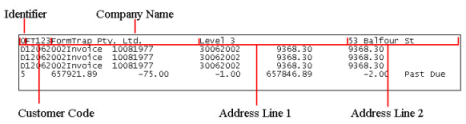
Records starting with 0 contain data for the Base page. Almost
all form designs include Record 0. Data on the Base page is
document based (e.g. invoice number, customer and address) and consistent on each page. When
FormTrap sees a 0 identifier in the first column it starts a new
document. Good practice is to place a literal identifying the
document content as the first field (i.e.
0Invoice...).
Lines starting with uppercase A through Z identify detail
lines. When
FormTrap sees an A-Z identifier in the first Column it will
print the corresponding detail line.
Lines starting with lowercase a through j identify explicit
group headers. When FormTrap sees an a-j identifier in the first column
it will print the corresponding group header.
Lines starting with 1 through 9 identify sub-forms. When FormTrap sees
a 1-9 identifier in the first column it will print the
corresponding sub-form. Sub-forms are used to print conditional
information that may occur only once in the data.
|

 Overview
Overview
 Overview
Overview
 Input Data
Input Data
 Defining Variables
Defining Variables
 Identifiers in Design
Identifiers in Design
 Pre-defined Variables
Pre-defined Variables