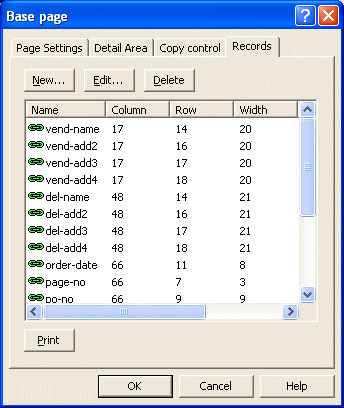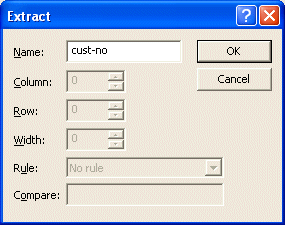| Design
Modes |
|
Print Line Mode |

|

|

|

|

|

|

|
|
|
|
Records Mode |

|

|
| |
|
Pre-defined Variables |

|
|
| Defining
Variables |
 |
|
Before starting to design the layout of a Print Line mode form, you can define
the variables or records that belong to each element of the form. Each record
can also be defined as the variable text or barcode object is
created.
After creating the variables, you need to
map the variables to
the corresponding fields in the loaded sample data.
|
|
Create Record Variable |
|
To define the record variables on each page element:
- Select the appropriate element on the Go menu.
- Select Properties of... from the Define
menu.
- On the Records tab, click on the New...
button to add a new record variable.
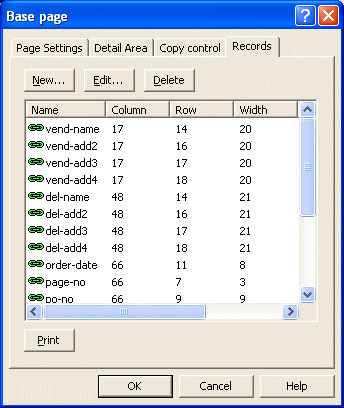
- Type in a record variable name, unique if the
Base Page is being processed, otherwise unique to
detail lines or sub-forms.
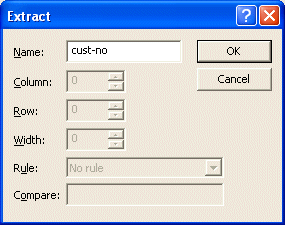
- Click the OK button (and press
OK again to enter another new field).
- Repeat the above steps to add other record variables to
the page element.
|
|
|
Top
|
|
Delete Record Variable |
|
To delete an existing record variable:
- Select the appropriate element on the Go
menu.
- Select Properties of... from the Define menu.
- On the Records tab, click and select the
record variable you wish to delete.
- Click on the Delete button to delete the
record variable.
|
|
|
Top
|
|
|
|

 Overview
Overview
 Input Data
Input Data
 Loading a Sample Input File
Loading a Sample Input File
 Repagination
Repagination
 Defining Variables
Defining Variables
 Mapping the Variables
Mapping the Variables
 Establishing Comparison Rules
Establishing Comparison Rules
 Overview
Overview
 Pre-defined Variables
Pre-defined Variables