| Design
Concepts |

|

|
|
|
|
Objects |

|

|

|
|
|
|
Page Elements |

|

|

|

|

|

|

|

|

|

|

|

|

|

|
|
|
|
Preview the Forms |

|
|
| Creating Page
Elements |
 |
|
|
|
Page Header |
|
The Page header is typically smaller in
size than the Report header. It is used to create extra
space for details on all pages subsequent to the first
page, as these pages typically do not require the same
level of detail as covered by the Report header. For
instance, a Page header would typically only carry basic
customer and document information as well as the page
number.
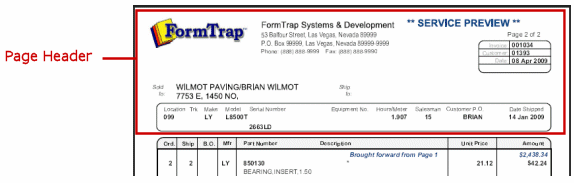
To create the Page header:
- Select Page header from the
Define menu.
- On the Settings tab set:
- Height - height for the
Page header.
- On the
Accumulative fields tab,
create a new accumulative field if not already
defined.

|
|
|
Top
|
|
Page Footer |
|
The Page footer is typically smaller in
size than the Report footer. It is used to create extra
space for details on all pages previous to the last
page, as these pages typically do not require the same
level of detail, if any, as covered by the Report
footer.
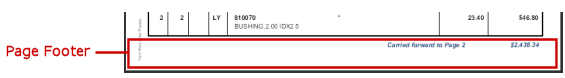
To create the Page footer:
- Select Page footer from the
Define menu.
- On the Settings tab set:
- Height - height for the
Page footer.
- On the
Accumulative fields tab,
create a new accumulative field if not already
defined.

|
|
|
Top
|
|
|
|



