|
The accumulative field is a special object
designed to progressively accumulate data from other
fields on a FormTrap document. Typically it is used to
produce a running total of data from detail lines such
as line amounts. As the data accrued by an accumulative
field object is reliant on data from other fields, it is
one of the last objects printed on output.
The page elements Report header and footer,
Page header and footer, Carry
forward, and Brought forward
have the access to the accumulative field.
Your document can have any number of accumulative
fields. The Report header, Page
header and Brought forward
page elements will print the value of the accumulative
field from the completed previous page. The Page
footer, Report footer and
Carry forward page elements will print the value of
the accumulative field as it stands upon completion of
the current page.
To create an accumulative field:
- Select the appropriate page element on the
Go menu.
- Select Properties of... from
the Define menu.
- On the Accumulative fields tab,
click on the New... button to add a
new field.
- A new field appears in the Name
box. Left-click once to select and then type in a
unique name.
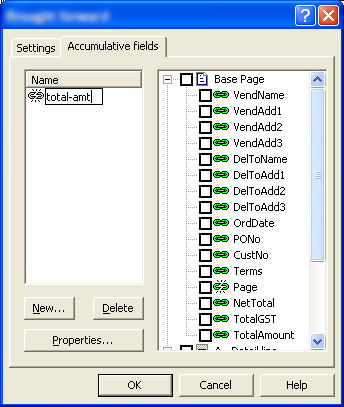
- In the right-hand box is a list of all page
elements and the data fields within each page
element. Select the data field(s) that you wish to
accumulate.
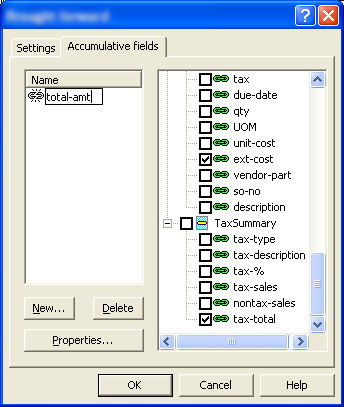
- The accumulative field is now available in
the list of records when defining a new variable
object.
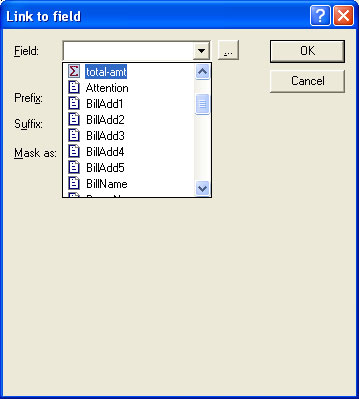
- Click on the Properties...
button. Rename the field, and/or change the reset
attributes as required:
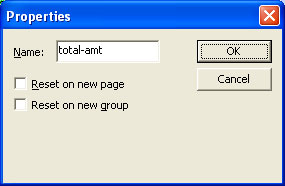
|
|



