| FTSpooler has a number of pre-defined timeout
settings for various external processes that may be
required for a job. The timeout guards against a job
permanently hanging. Timeout settings are in
milliseconds. The following external processes have
these timeouts by default:
- Splitter process - 10 minutes (60000ms),
change if FTSplit is run with very large input
files.
- Filter process - 10 minutes (60000ms),
change if one of the conversion filters (e.g.
PostScript to PDF) is processing very large files.
- Delivery process - 15 minutes (90000ms),
used to catch FTSpooler trying to pass documents to
a third party (e.g. Microsoft Outlook) for delivery
where that party is offline.
- Printer is busy - 10 minutes (60000ms),
used to catch printers that are offline or networked
printers with other large outputs submitted from
elsewhere.
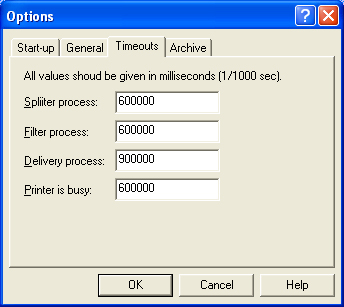
Any job that reaches the timeout threshold is
recorded in the Failed Jobs Archive with the
appropriate description. |
|

