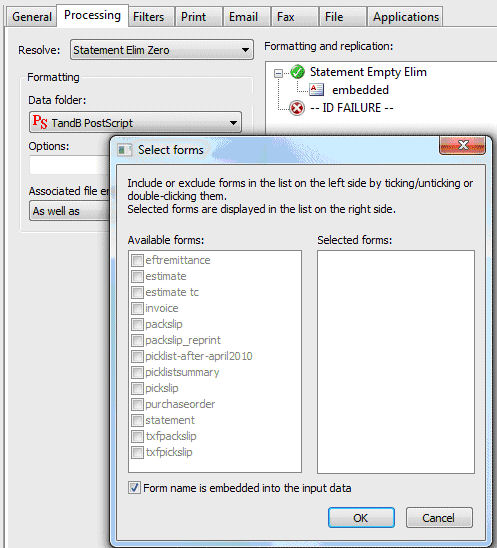Embedded Form Names
Form names may be embedded into the input file going into FormTrap formatting, and nominated as such on Queues, Process tab in the Spooler). Format is ##F#formname# (eg ##F#Invoice#) on a line by itself. This command ends any prior form and starts a new form. Data for the form is assumed to immediately follow the embedded command. The Data file chosen (Process tab) must contain the required form or FTSpooler will produce an error message.
Embedded commands are normally used to produce multiple documents in the same output file, so both documents are delivered together. Typical uses are Invoice followed by a Terms and Conditions print document, or a Fax Header followed by a Purchase Order faxed document. There are two ways to implement these examples using embedded commands, with the first recommended for most situations:
- First document chosen from the list, second document via embedded command.
- The second form can usually be "dropped in" by the repaginator, please see the KB, this document for details:
- Print Other Documents with FormTrap Document
- Document(s) selection done via embedded commands,
- This means the first line of your data file must be a ##F#formname# command, and you must tick the Processing tab,