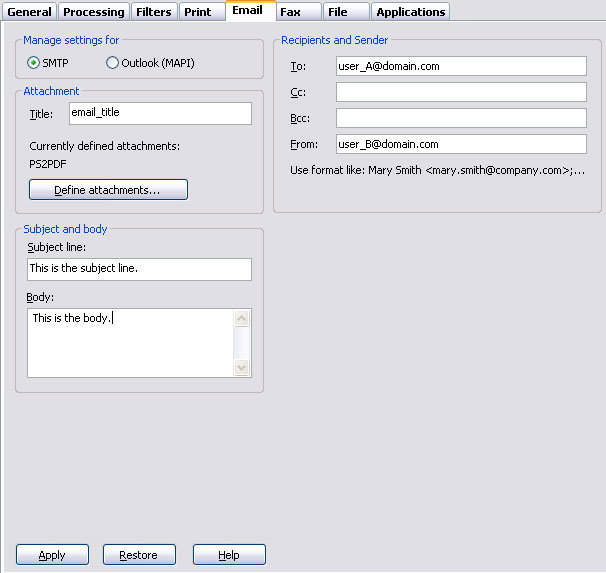Queue Properties
Select the queue to change by highlighting it. Update the queue settings in the Properties Bar on the right side of the FTSpooler Window.
Email Tab
Email tab allows you to send email via either SMTP or Outlook (MAPI).
SMTP (Simple Messaging Transfer Protocol) is an alternative delivery mechanism to Microsoft® Outlook/Exchange (MAPI) and is a reliable and stable method for emails. Email addresses must be in standard recipient@domain.com form as address books are not available. You must configure your SMTP settings before using this option.
Our recommendation is SMTP as the Email delivery mechanism.
Note: Several factors impact SMTP, particularly:
- Windows inconsistencies between operating system and software versions.
- Impact of anti-spam software, some of which does not work under load.
- SMTP protocol itself which is susceptible to user errors (for example, leaving out the @ in an email address)
Please look at Archive, Errors and Archive, Log for additional error messages when you have issues with SMTP.
Known items are summarized in this article from the Knowledge Base which we maintain as new items present. You should read this before proceeding further.
- www.formtrap.com and enter your User Id and Password
- Select Knowledge Base
- Use keyword anti and look at the single article that presents
How SMTP is handled by the Spooler
More information on SMTP and Associated Files see Reserved Names.
MAPI is Microsoft Outlook's Messaging Interface which delivers jobs to e-mail, fax or other types of recipients supported by MAPI. MAPI is installed as a part of Microsoft Outlook with only e-mail enabled by default. Use of this delivery mechanism requires prior setup of the profile used to access MAPI. You must configure your Mail Profile before using the Mail option.
Email is normally activated using Associated File entries with or without any default option overridden by the Associated File. Like any of the "special delivery" methods, the Properties tab, Associated file entries prompt must be set correctly.
More information on Outlook (MAPI) and Associated Files see Reserved Names.
To set the properties of emailing:
- Select the email option to be either SMTP or Outlook (MAPI).
- Enter the email attachment title in the Title field. You may use an associated file variable by quoting the associated file name in square brackets "[" and "]". For Example, quoting Your Order [PO Num] would deliver “PO22344” from the associated file line PO Num=PO22344 to give Your Order PO22344. Take care that your data fields do NOT contain characters that are illegal for Windows file names (*\.: and so on). These may cause the email to abort with an error message.
- More information on special characters filter
- Click the Define attachments button to specify the attachment filter(s).
- More information on Define Attachments
- Enter the Subject line (normally overridden by the Associated File name Subj) and Body (from the standard file quoted in the Associated File name EmailBody or the text entered in Body below).
- More information on Using Associated Files in FTSpooler Queues Properties
- If you are constructing the title yourself, you may use square bracketed (“[“ and “]”) associated file fields, as for Title.
- Enter valid email address(es) in the To, Cc, Bcc, and From fields.
- Click the Apply button to save the changes.